eHouse Building Automation - Java Control Panel Software (eHouse4Java)
eHouse4Java - Java Graphical Visualization & Control Software for eHouse Building Automation
Java software for PCs (any OS that supports a Java Virtual Machine)
Depending on communication method Application may work online or off-line (eg. only sending commands via eMails).
- views based on an architectural design individually created in eHouse Visualization Creator
- automatic view for each room/controller
- displaying statuses of all devices and measured values
- graphical management and control from active form (touch of the object)
- Possibility of lossless zooming in/out - SVG (scalable vector graphics)
- scrolling the view in each direction
Management and control of the eHouse Building Automation
- Text management and control - from the choice selection forms
- can work online over the Internet, LAN, WiFi
- Reception of statuses from smart home controllers over computer network via TCP/IP and UDP broacast
- sending control commands/events to controllers via TCP/IP with dynamic code authentication
eHouse4Java - Visualization based on architectural design of the building
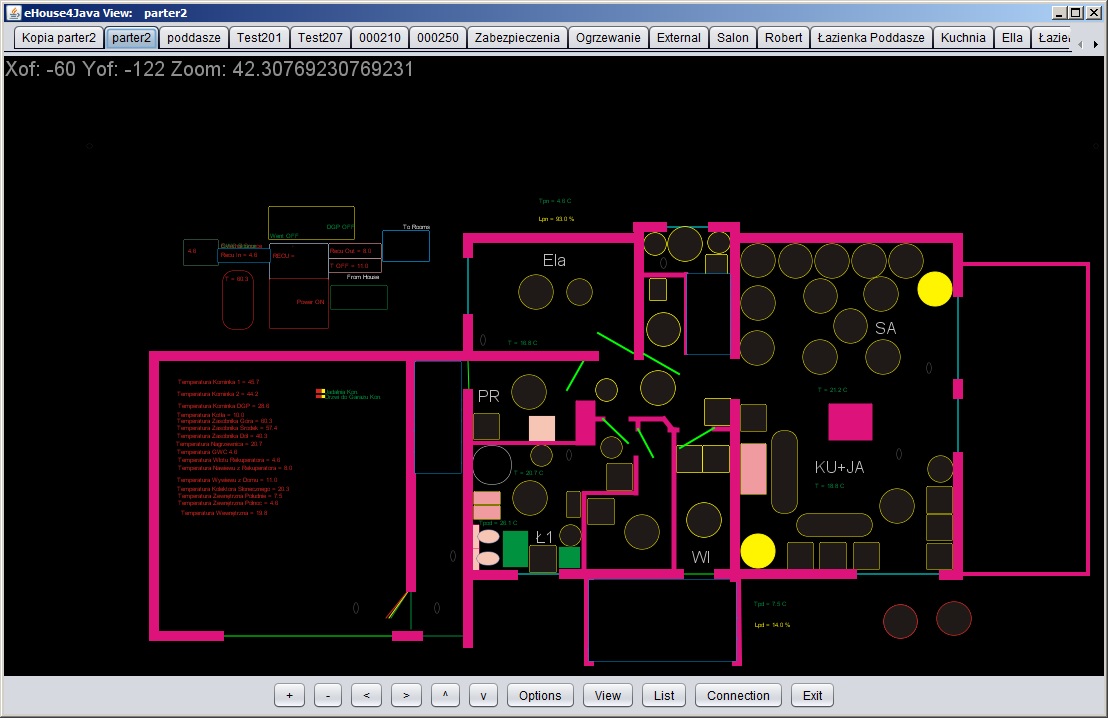
Java visualization View based on the project of house and installation
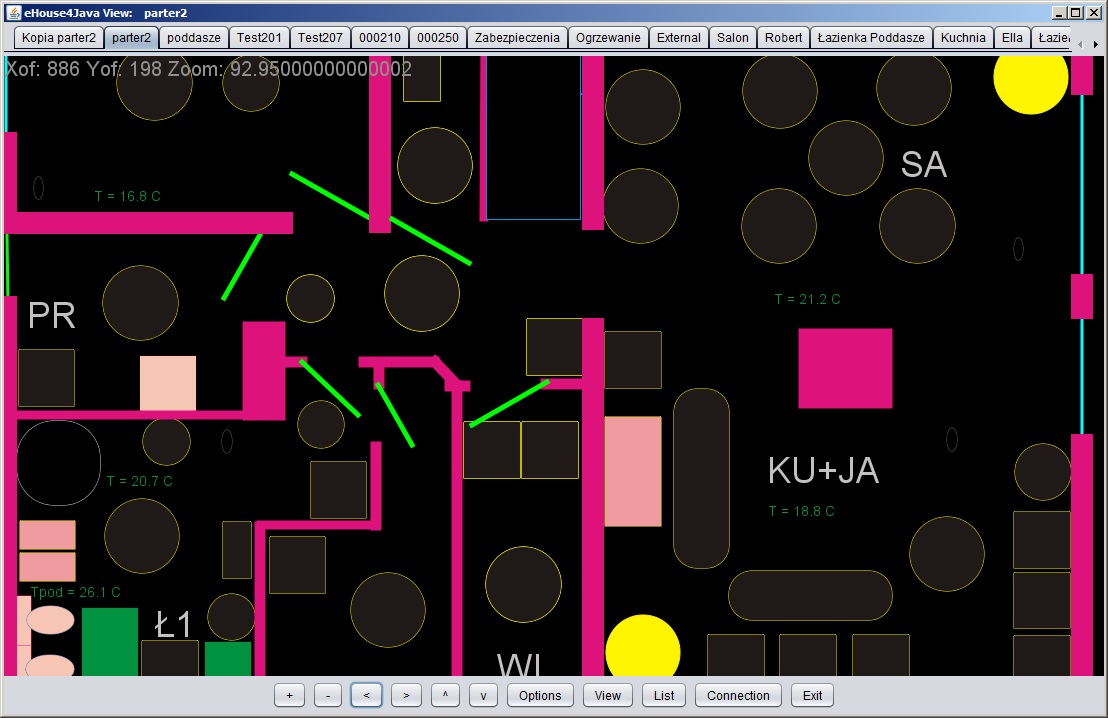
eHouse4Java Visualization Software - Possibility of lossless zoom in/out by using scalable vector graphics (SVG) technology
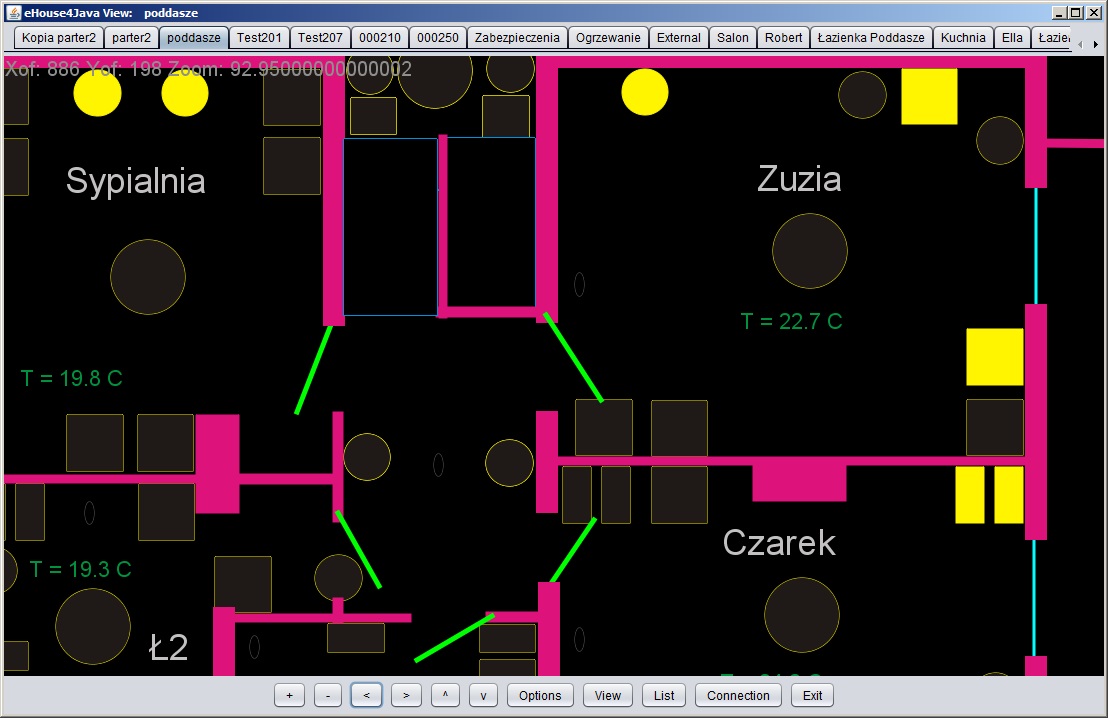
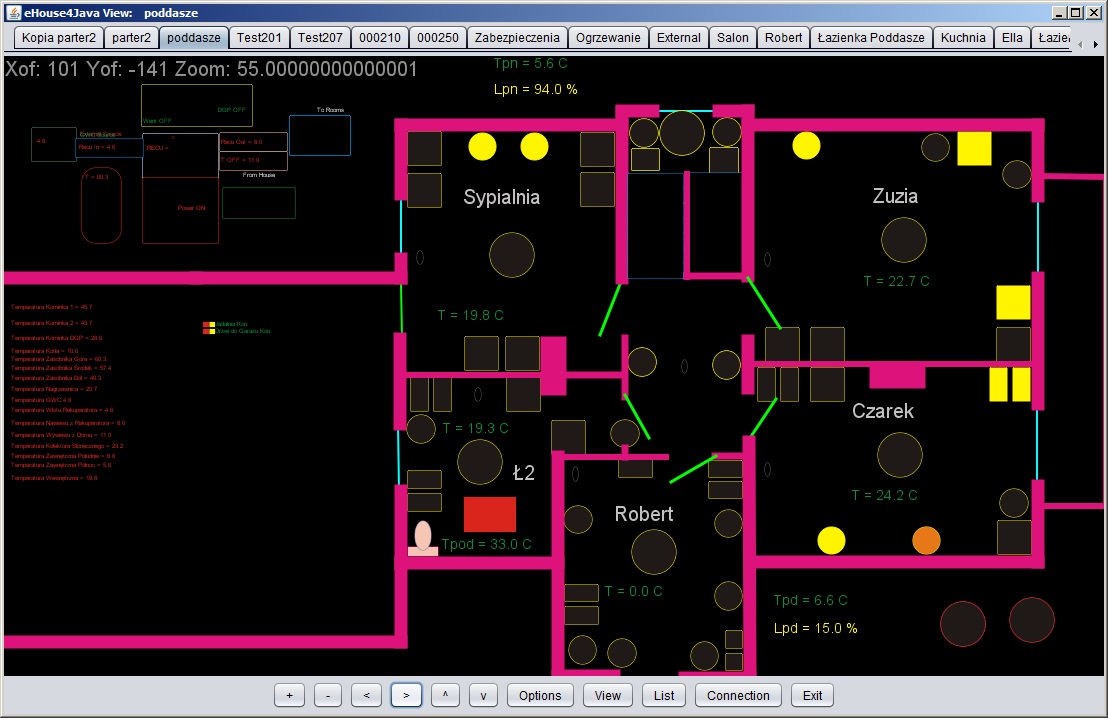
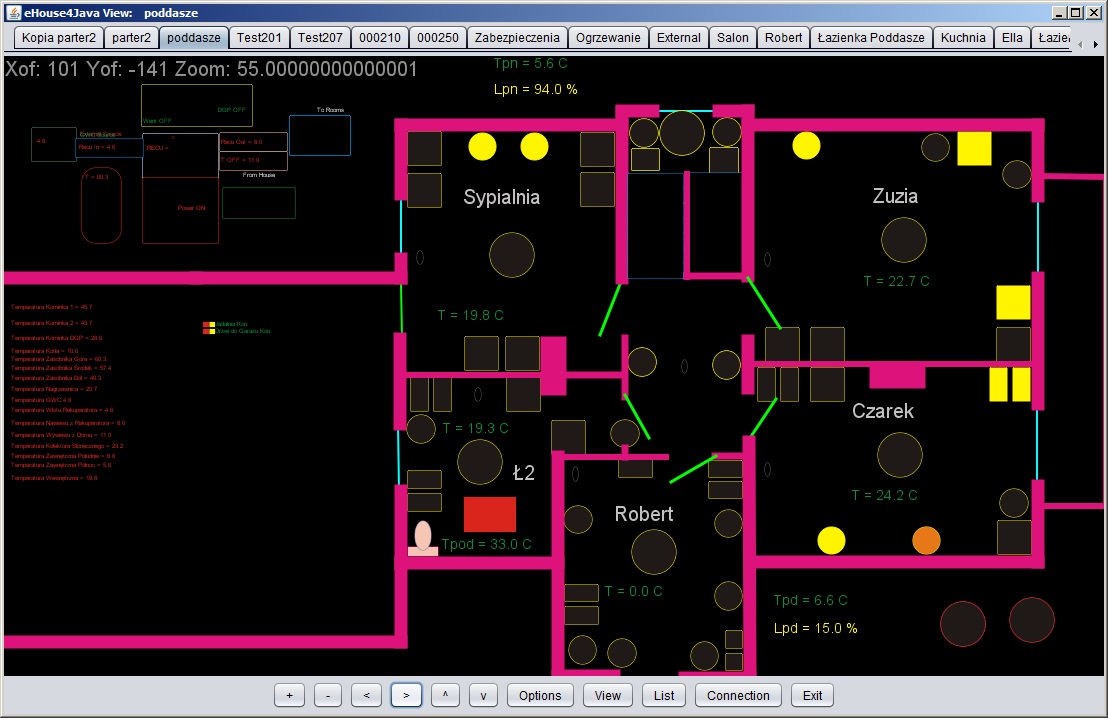
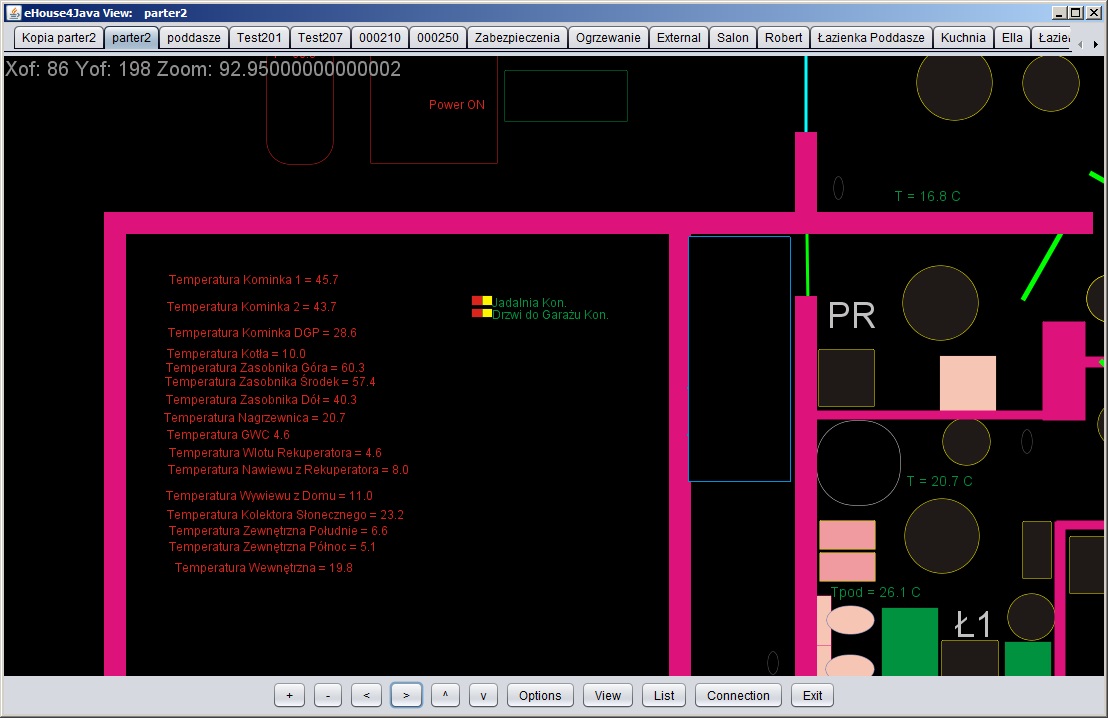
Java visualization - the ability to scroll the image: Up, Down, Right, Left
eHouse4Java - Automatic visualization for each Room and Controller
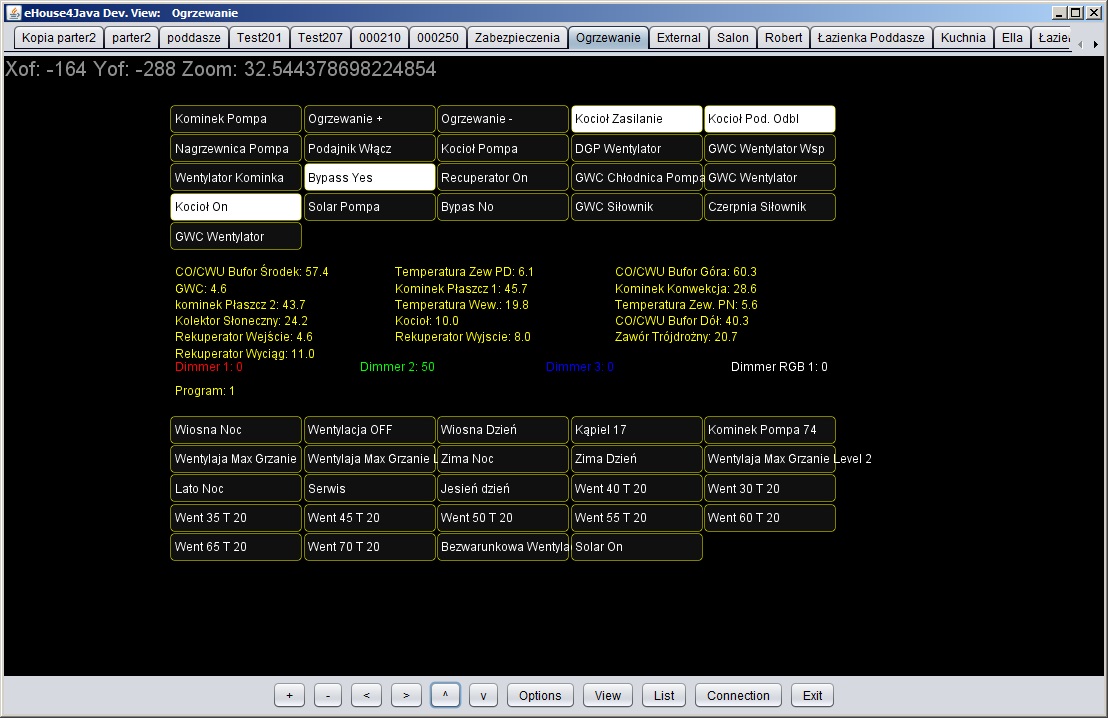
eHouse4Java - Automatic Visualization for the Rooms/Controllers
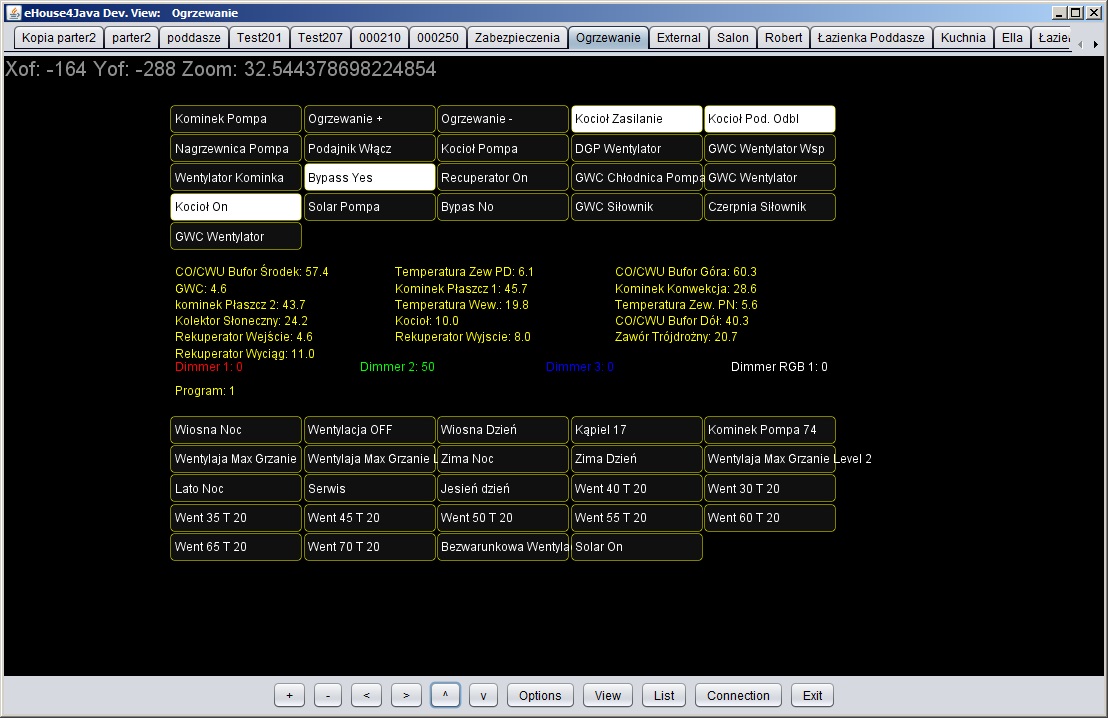
Java visualization for boiler room controller, ventilation, HeatManager central heating
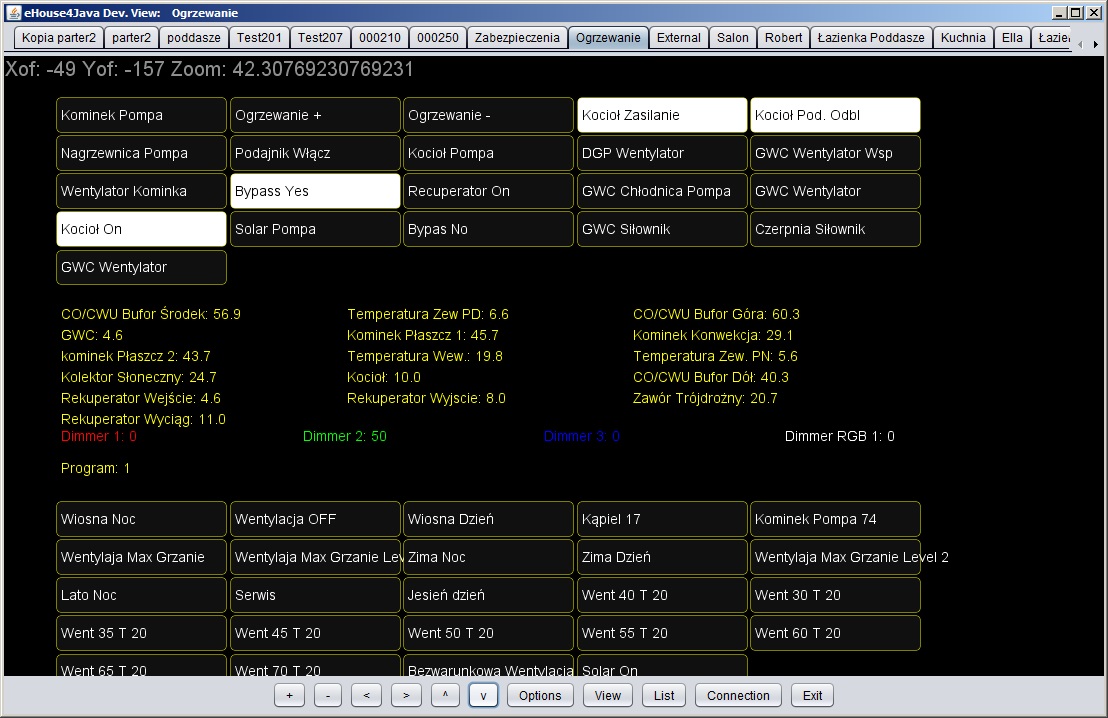
Java visualization for boiler room controller, ventilation, HeatManager central heating - zoom in/out
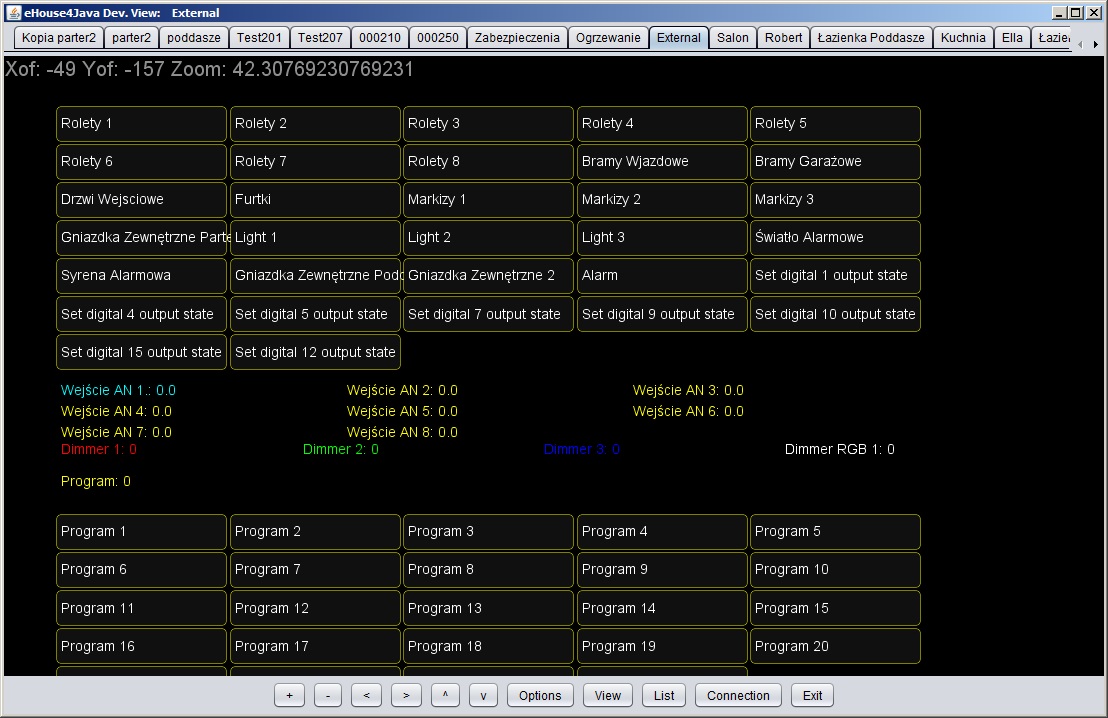
Java visualization for the controller of external devices (Drives, windows, getes, gateways, Marquis)
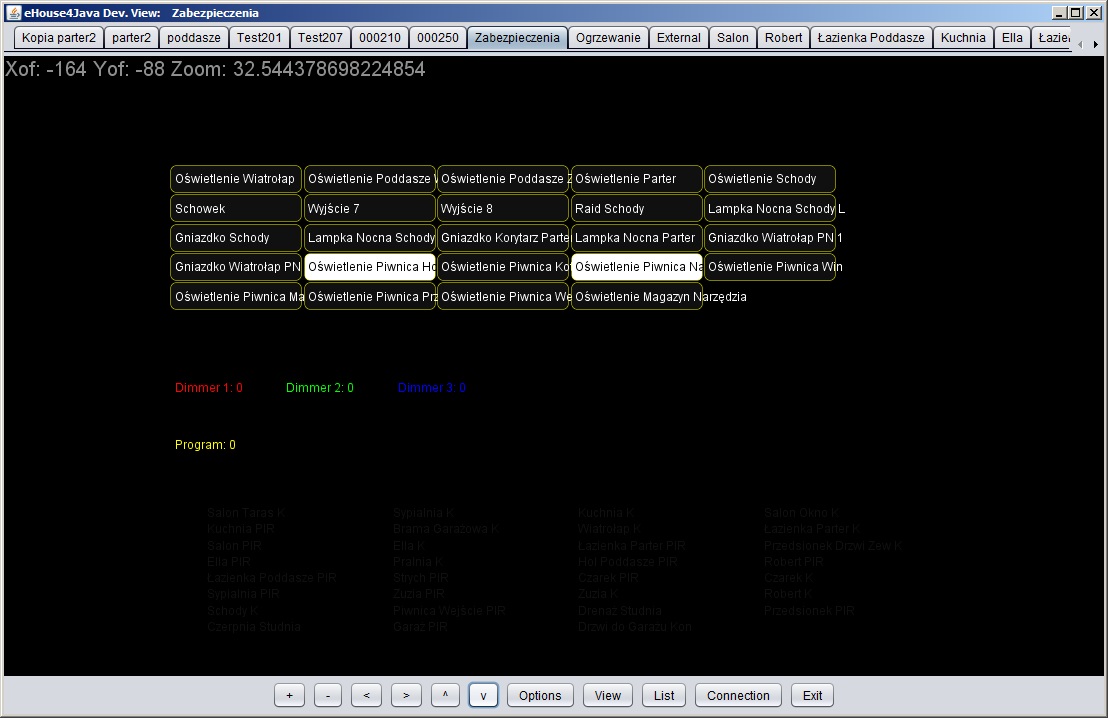
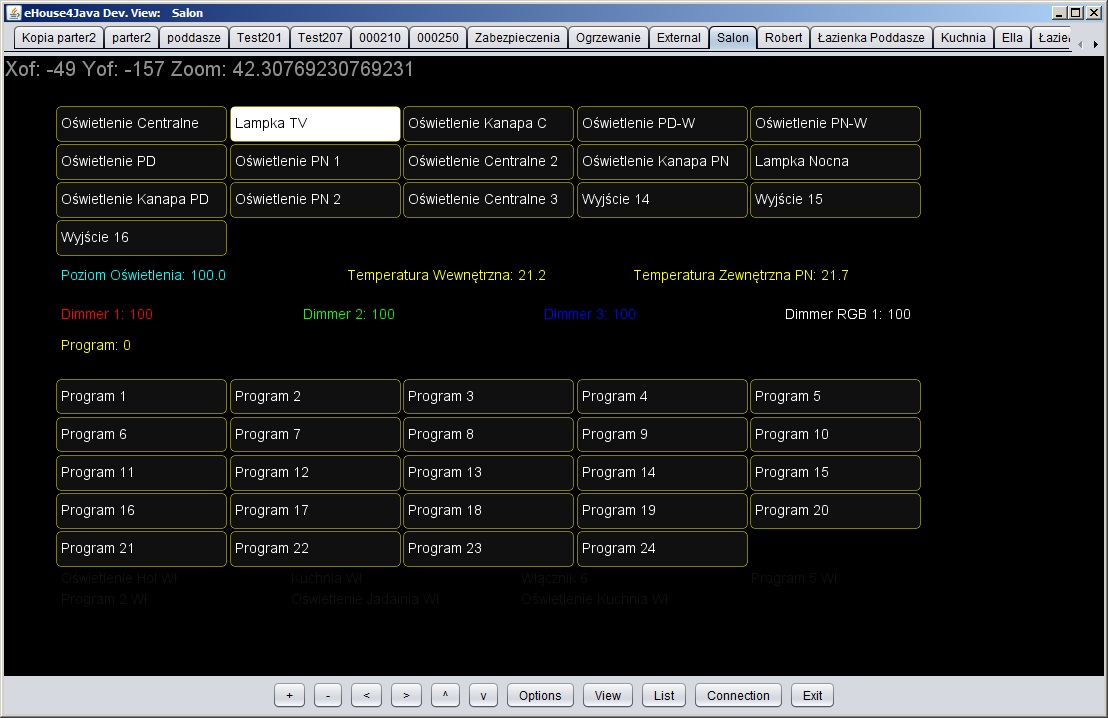
Java visualization for room controller: heating lighting, individual measured values βÄ΄βÄ΄Temperature, lighting, dimmer levels. Possibility of direct management of the controller: change of the program, turning the device on / off
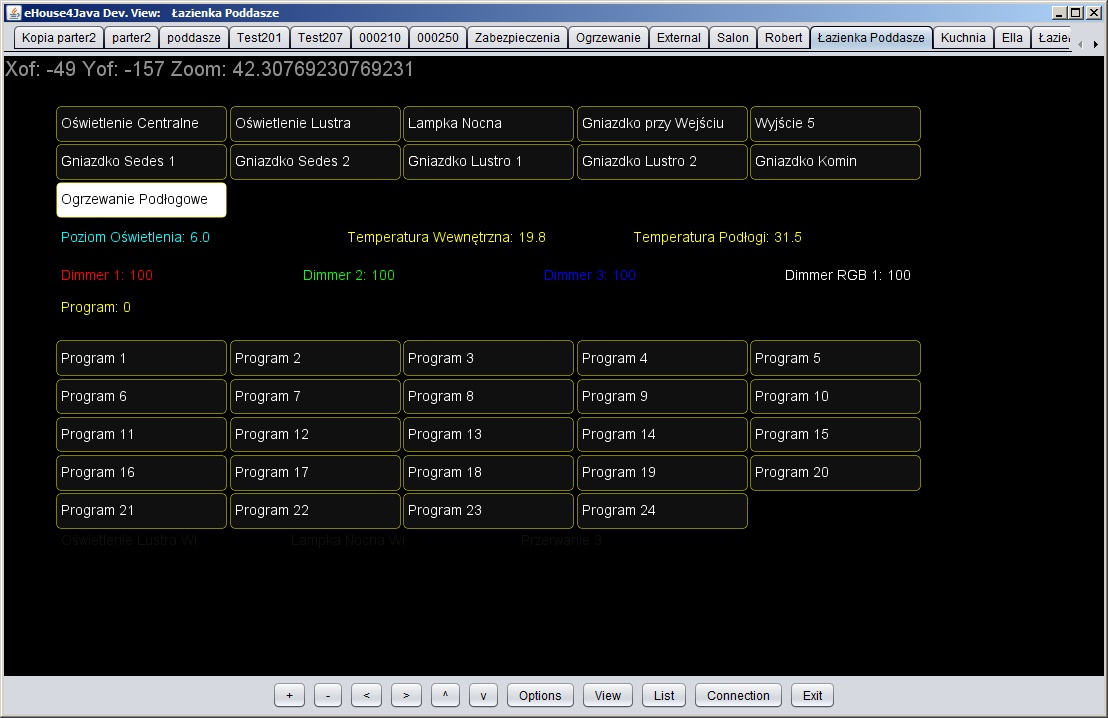
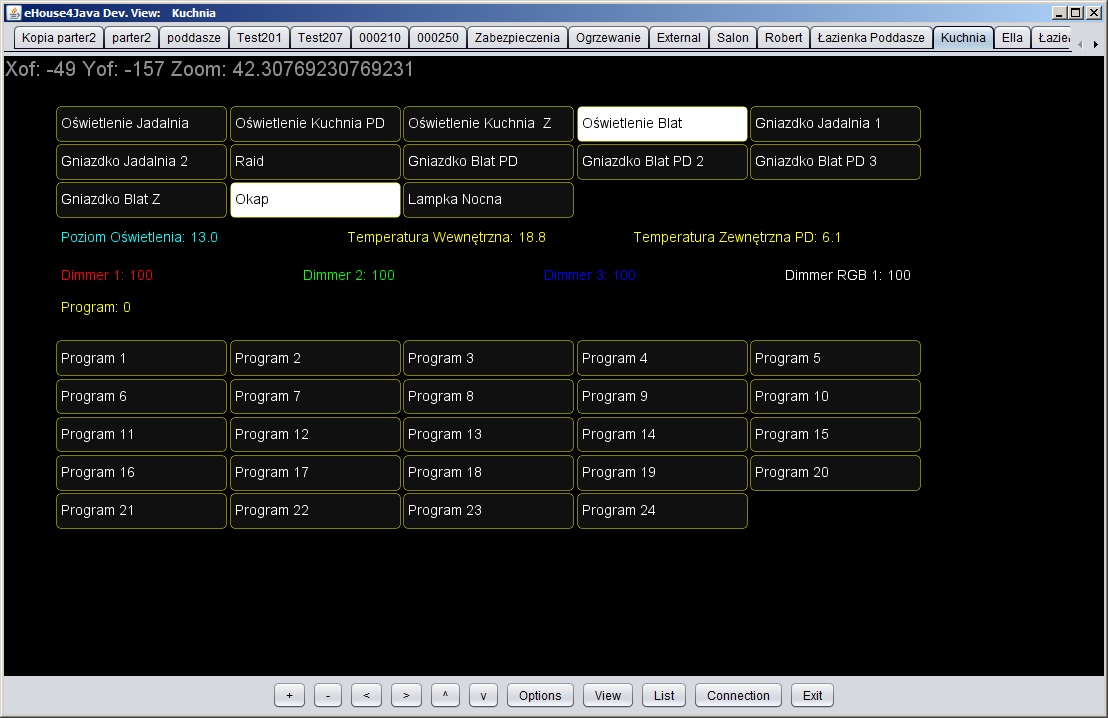
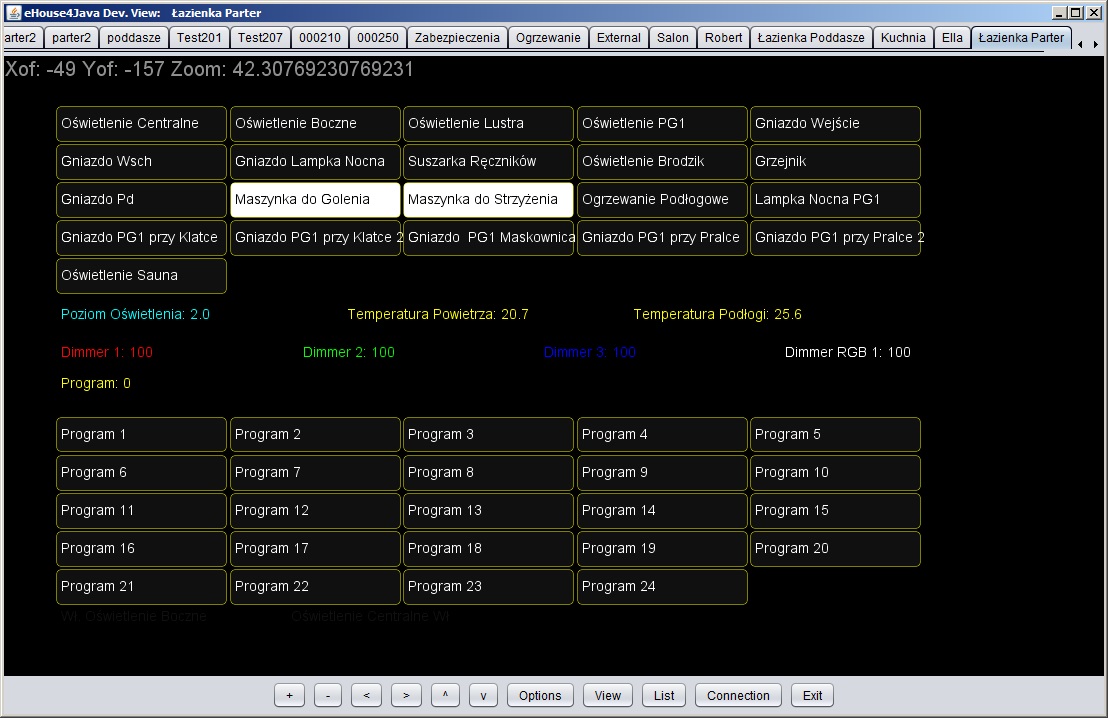



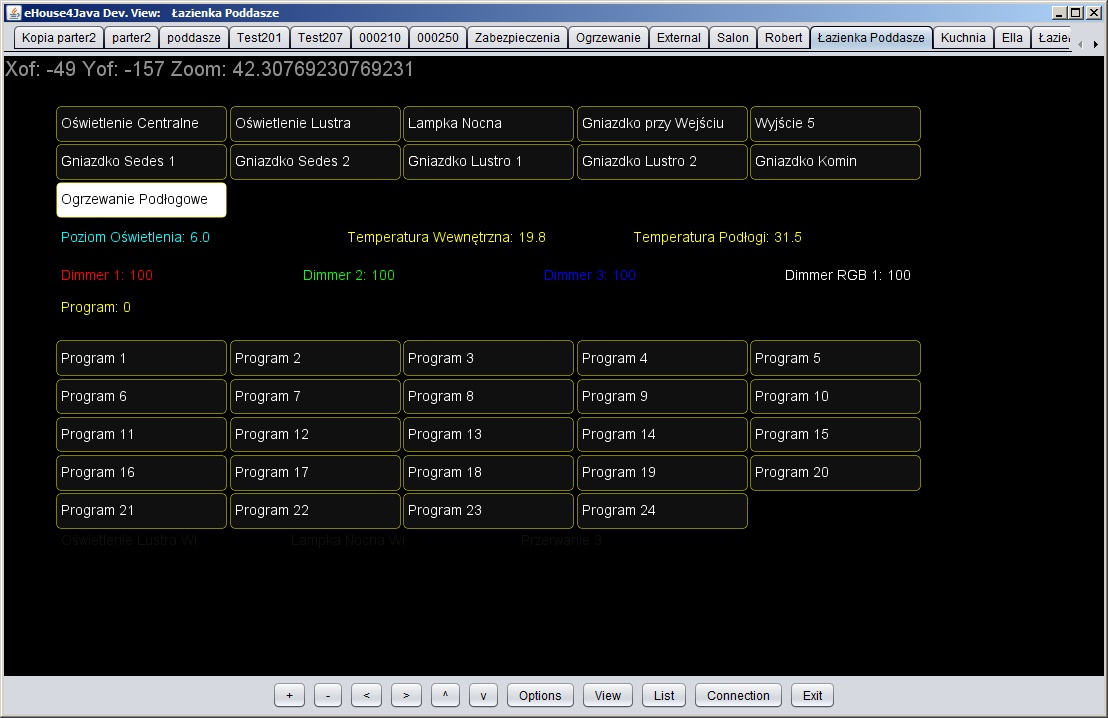
eHouse system control from the choice fields form - selection of the controller and events from the list
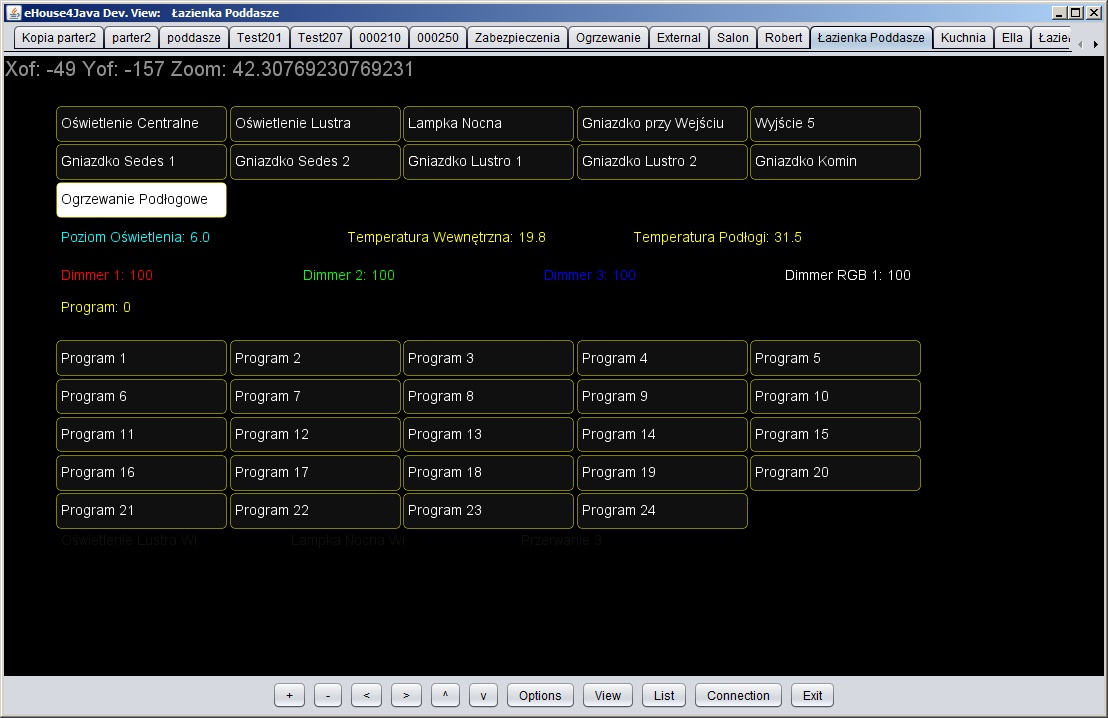
Events are divided into groups depending on the type of controller:
- security zones
- roller blind programs, gate, shade awning, window
- single blinds drive, gate, shade awning, window
- single outputs/devices
- output/device operating programs
- measurement and regualation programs
- full list of events
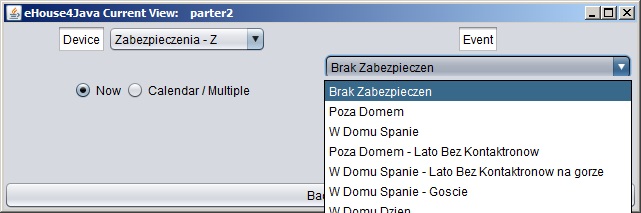
Changing the security zone for CommManager
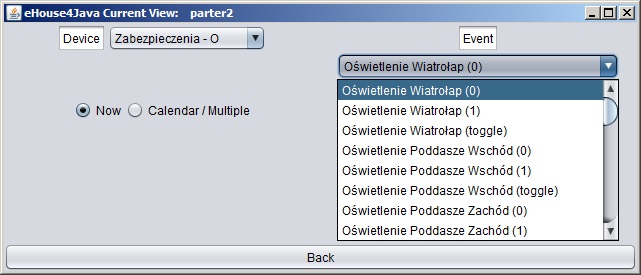
Control On/Off Output (Devices) for CommManager - in normal operation mode
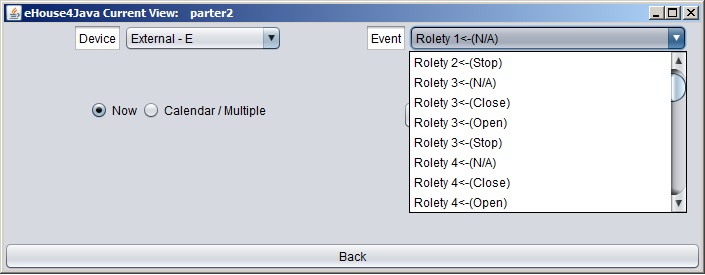
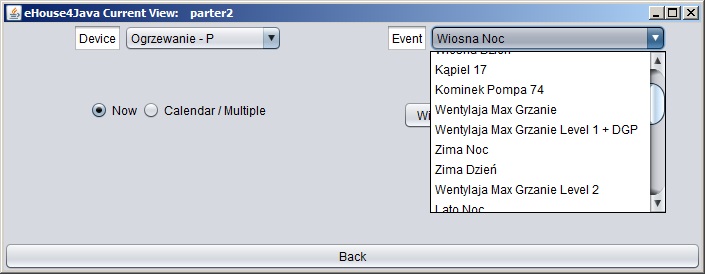
Management of boiler room devices, central heating, ventilation, HeatManager recuperation
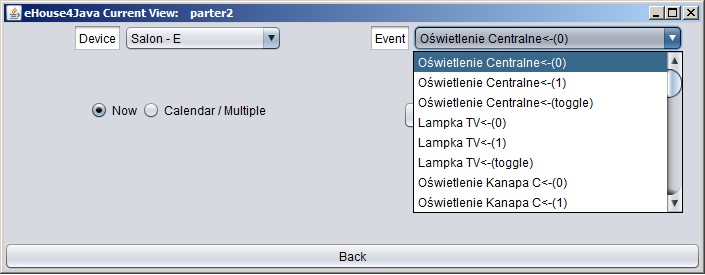
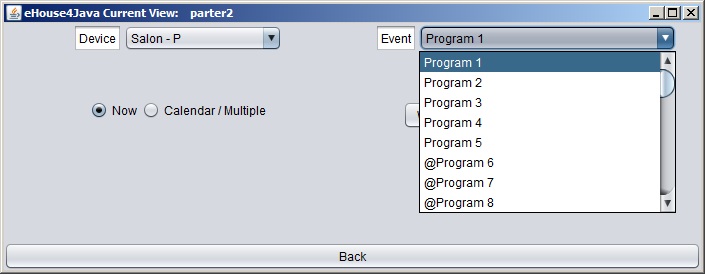
Choosing the mode of connection and communication with the eHouse system
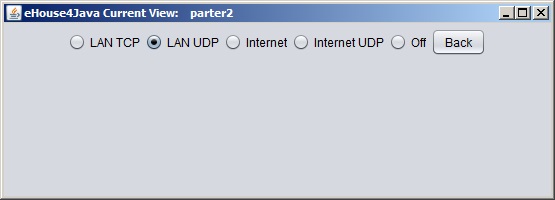
- Wireless LAN - local Ethernet/WiFi network - TCP/IP direct connection to the controller or eHouse.PRO server - online
- Wireless LAN - local Ethernet/WiFi network - UDP Broadcast - listening to broadcast statuses from controllers - online
- Internet - TCP/IP direct connection to the controller or eHouse server - online
- Internet/VPN - UDP Broadcast - listening to broadcast statuses of controllers - online *
- Internet communication indirectly via eHouse Cloud - sequential queries *
- Internet communication indirectly via eHouse Proxy - sequential queries *
- offline - communication off
* depends on the topology, Internet network configuration and access point parameters






